Page Not Found
Sorry, but the page you were trying to view does not exist.
A list of all the posts and pages found on the site. For you robots out there, there is an XML version available for digesting as well.
Sorry, but the page you were trying to view does not exist.
I love data–exploring, wrangling, analyzing and visualizing it. I recently earned my M.S. in Advanced Data Analytics, where I gained hands-on experience in statistical analysis with Python and Excel, building interactive data visualizations in Tableau and Plotly, and utilizing and evaluating machine learning models (linear and logistic regression, decision trees, random forests) in Jupyter Notebooks and Google Colab.
Along with my skills in data analysis, I’m also a Philosophy major, an English Language Arts educator (M.Ed. - Curriculum and Instruction) and a state certified Master Technology Teacher. I bring educational experience in instructional leadership (Grade Team Leader, Teacher Manager, Instructional Coach), student success and support (Critical Student Intervention Coordinator, Individualized Learning Specialist, Classroom Teacher), and school-wide leadership (Principal-in-Residence, Dean of Instruction). This extensive background (25+ years) in K-12 education helps me bring a unique perspective to data exploration and analysis.
A variety of common markup showing how the theme styles them.
Single line blockquote:
Quotes are cool.
| Entry | Item | |
|---|---|---|
| John Doe | 2016 | Description of the item in the list |
| Jane Doe | 2019 | Description of the item in the list |
| Doe Doe | 2022 | Description of the item in the list |
| Header1 | Header2 | Header3 |
|---|---|---|
| cell1 | cell2 | cell3 |
| cell4 | cell5 | cell6 |
| cell1 | cell2 | cell3 |
| cell4 | cell5 | cell6 |
| Foot1 | Foot2 | Foot3 |
Make any link standout more when applying the .btn class.
Watch out! You can also add notices by appending {: .notice} to a paragraph.
This is an example of a link.
The abbreviation CSS stands for “Cascading Style Sheets”.
“Code is poetry.” —Automattic
You will learn later on in these tests that word-wrap: break-word; will be your best friend.
This tag will let you strikeout text.
The emphasize tag should italicize text.
This tag should denote inserted text.
This scarcely known tag emulates keyboard text, which is usually styled like the <code> tag.
This tag styles large blocks of code.
.post-title {
margin: 0 0 5px;
font-weight: bold;
font-size: 38px;
line-height: 1.2;
and here's a line of some really, really, really, really long text, just to see how the PRE tag handles it and to find out how it overflows;
}
Developers, developers, developers…
–Steve Ballmer
This tag shows bold text.
Getting our science styling on with H2O, which should push the “2” down.
Still sticking with science and Isaac Newton’s E = MC2, which should lift the 2 up.
This allows you to denote variables.
Sorry, but the page you were trying to view does not exist.
I love data–exploring, wrangling, analyzing and visualizing it. I recently earned my M.S. in Advanced Data Analytics, where I gained hands-on experience in statistical analysis with Python and Excel, building interactive data visualizations in Tableau and Plotly, and utilizing and evaluating machine learning models (linear and logistic regression, decision trees, random forests) in Jupyter Notebooks and Google Colab.
Along with my skills in data analysis, I’m also a Philosophy major, an English Language Arts educator (M.Ed. - Curriculum and Instruction) and a state certified Master Technology Teacher. I bring educational experience in instructional leadership (Grade Team Leader, Teacher Manager, Instructional Coach), student success and support (Critical Student Intervention Coordinator, Individualized Learning Specialist, Classroom Teacher), and school-wide leadership (Principal-in-Residence, Dean of Instruction). This extensive background (25+ years) in K-12 education helps me bring a unique perspective to data exploration and analysis.
` tag. ### Preformatted Tag This tag styles large blocks of code.
.post-title {
margin: 0 0 5px;
font-weight: bold;
font-size: 38px;
line-height: 1.2;
and here's a line of some really, really, really, really long text, just to see how the PRE tag handles it and to find out how it overflows;
}
### Quote Tag Developers, developers, developers…
–Steve Ballmer ### Strong Tag This tag shows **bold text**. ### Subscript Tag Getting our science styling on with H2O, which should push the "2" down. ### Superscript Tag Still sticking with science and Isaac Newton's E = MC2, which should lift the 2 up. ### Variable Tag This allows you to denote variables. {% include base_path %} {% for post in site.pages %} {% include archive-single.html %} {% endfor %} </div> </article> </div> Posts by Category
{% include base_path %} {% include group-by-array collection=site.posts field="categories" %} {% for category in group_names %} {% assign posts = group_items[forloop.index0] %}{{ category }}
{% for post in posts %} {% include archive-single.html %} {% endfor %} {% endfor %} Posts by Collection
{% include base_path %} {% capture written_label %}'None'{% endcapture %} {% for collection in site.collections %} {% unless collection.output == false or collection.label == "posts" %} {% capture label %}{{ collection.label }}{% endcapture %} {% if label != written_label %}{{ label }}
{% capture written_label %}{{ label }}{% endcapture %} {% endif %} {% endunless %} {% for post in collection.docs %} {% unless collection.output == false or collection.label == "posts" %} {% include archive-single.html %} {% endunless %} {% endfor %} {% endfor %} CV
{% include base_path %} {% include cv-template.html %}
CV
{% include base_path %} Education ====== * M.S. [Advanced Data Analytics](https://drive.google.com/file/d/1SIPwQW33EjskVW7cLRCJpvr1wTdaf-uB/view?usp=sharing), University of North Texas * M.Ed. Curriculum and Instruction, Our Lady of the Lake University * B.A. Philosophy, Bethel University * [Tableau Business Intelligence Analyst](https://www.coursera.org/account/accomplishments/professional-cert/4C3MECDMB8K8) * [IBM Python for Data Science and Artificial Intelligence](https://drive.google.com/file/d/1CCz8CeziHhuzCByj7yhjnHibtiiY0F66/view) --- Data Analytics Certifications & Training ====== Data Analytics and Excel
- IBM: Introduction to Data Analytics
-
Excel and ChatGPT: Data Analysis Power Tips (Maven Analytics, LinkedIn Learning)
-
Excel: Creating a Dashboard with Power Query (Leila Gharani, LinkedIn Learning)
-
Excel: Creating a Basic Dashboard (Curt Frye, LinkedIn Learning)
-
Excel: Macros in Depth (Dennis Taylor, LinkedIn Learning)
-
Excel: PivotTables for Beginners (David Ludwig, LinkedIn Learning)
-
Excel: Power Pivot for Beginners (Joshua Rischin, LinkedIn Learning)
-
Excel PivotTables: Mastering PivotTables and PivotCharts (Maven Analytics, LinkedIn Learning)
Data Science, ML and Python
- IBM Python for Data Science and Artificial Intelligence
- Crash Course in Data Science - John Hopkins University
-
Learning Data Science : Understanding the Basics (Doug Rose, LinkedIn Learning)
-
Python for Data Visualization (Madecraft and LinkedIn Learning)
-
TensorFlow: Practical Skills in Constructing, Training, and Optimizing Models (Madecraft and LinkedIn Learning)
-
AI Project with Python, TensorFlow and NLTK (Dhhyey Desai, LinkedIn Learning)
-
Intermediate Python (DataCamp)
Data Visualization and Tableau
-
Graphic Design: Core Principles for Visual Design (Ellen Lupton, LinkedIn Learning)
-
Data Visualizations with Plotly (Madecraft and LinkedIn Learning)
-
Tableau Business Intelligence Analyst (Coursera)
-
Creating Interactive Tableau Dashboards (Matt Francis, LinkedIn Learning)
-
Creating Dashboards in Tableau (DataCamp)
-
Introduction to Tableau (DataCamp)
Web Development and Version Control
- Responsive Websites: HTML, CSS, and Javascript - University of London
-
Programming Foundations: Object-Oriented Design (Olivia and Barron Stone, LinkedIn Learning)
-
JavaScript Essential Training (Morten Rand-Hendriksen, LinkedIn Learning)
-
React Essential Training (LinkedIn Learning)
-
Learning Git and GitHub (Ray Villalobos, LinkedIn Learning)
-
GitHub for Data Scientists (Sara Anstey, Madecraft, LinkedIn Learning)
--- Skills ====== * Data Analytics * Excel (Pivot Tables, Advanced Lookup Functions, Macros, Dashboard) * Python (Import and utilize data analysis libraries: Pandas, Numpy) * SQL (Execute queries against a database in local and cloud based environments) * Data Visualization (Excel, Tableau) * Excel (advanced charts, pivot charts, dashboards) * Tableau (basic and advanced visualizations, interactive dashboards) * AI/ML * Utilize LLMs for data analysis and creation of visualizations and dashboards * Machine learning models : utilize and evaluate ML models for predictive analysis
/* * This file controls what is imported from /_sass * * Note that the files are processed in the order they are imported, so they are partly sorted by the dependencies. Also, the first two lines of the file are required by Jekyll. */ @import "vendor/breakpoint/breakpoint", "themes", "theme/{{ site.site_theme | default: 'default' | append: '_light' }}", "theme/{{ site.site_theme | default: 'default' | append: '_dark' }}", "include/mixins", "vendor/susy/susy", "layout/reset", "layout/base", "include/utilities", "layout/tables", "layout/buttons", "layout/notices", "layout/masthead", "layout/navigation", "layout/footer", "syntax", "layout/forms", "layout/page", "layout/archive", "layout/portfolio", "layout/sidebar", "layout/json_cv", "vendor/font-awesome/fontawesome", "vendor/font-awesome/solid", "vendor/font-awesome/brands" ; Markdown
{% include toc %} ## Locations of key files/directories * Basic config options: _config.yml * Top navigation bar config: _data/navigation.yml * Single pages: _pages/ * Collections of pages are .md or .html files in: * _publications/ * _portfolio/ (Data Projects) * _posts/ * _teaching/ * _talks/ * Footer: _includes/footer.html * Static files (like PDFs): /files/ * Profile image (can set in _config.yml): images/profile.png ## Tips and hints * Name a file ".md" to have it render in markdown, name it ".html" to render in HTML. * Go to the [commit list](https://github.com/academicpages/academicpages.github.io/commits/master) (on your repo) to find the last version GitHub built with Jekyll. * Green check: successful build * Orange circle: building * Red X: error * No icon: not built * Academic Pages uses [Jekyll Kramdown](https://jekyllrb.com/docs/configuration/markdown/), GitHub Flavored Markdown (GFM) parser, which is similar to the version of Markdown used on GitHub, but may have some minor differences. * Some of emoji supported on GitHub should be supposed via the [Jemoji](https://github.com/jekyll/jemoji) plugin :computer:. * The best list of the supported emoji can be found in the [Emojis for Jekyll via Jemoji](https://www.fabriziomusacchio.com/blog/2021-08-16-emojis_for_Jekyll/#computer) blog post. * While GitHub Pages prevents server side code from running, client-side scripts are supported. * This means that Google Analytics is supported, and [the wiki](https://github.com/academicpages/academicpages.github.io/wiki/Adding-Google-Analytics) should contain the most up-to-date information on getting it working. * Your CV can be written using either Markdown ([preview](https://academicpages.github.io/cv/)) or generated via JSON ([preview](https://academicpages.github.io/cv-json/)) and the layouts are slightly different. You can update the path to the one being used in `_data/navigation.yml` with the JSON formatted CV being hidden by default. * The [Liquid syntax guide](https://shopify.github.io/liquid/tags/control-flow/) is a useful guide for those that want to add functionality to the template or to become contributors to the [template on GitHub](https://github.com/academicpages/academicpages.github.io). ## MathJax Support for MathJax (version 3.* via [jsDelivr](https://www.jsdelivr.com/), [documentation](https://docs.mathjax.org/en/latest/)) is included in the template: $$ \displaylines{ \nabla \cdot E= \frac{\rho}{\epsilon_0} \\\ \nabla \cdot B=0 \\\ \nabla \times E= -\partial_tB \\\ \nabla \times B = \mu_0 \left(J + \varepsilon_0 \partial_t E \right) } $$ The default delimiters of `$$...$$` and `\\[...\\]` are supported for displayed mathematics, while `\\(...\\)` should be used for in-line mathematics (ex., \\(a^2 + b^2 = c^2\\)) **Note** that since Academic Pages uses Markdown which cases some interference with MathJax and LaTeX for escaping characters and new lines, although [some workarounds exist](https://math.codidact.com/posts/278763/278772#answer-278772). In some cases, such as when you are including MathJax in a `citation` field for publications, it may be necessary to use `\(...\)` for inline delineation. ## Mermaid diagrams Academic Pages includes support for [Mermaid diagrams](https://mermaid.js.org/) (version 11.* via [jsDelivr](https://www.jsdelivr.com/)) and in addition to their [tutorials](https://mermaid.js.org/ecosystem/tutorials.html) and [GitHub documentation](https://github.com/mermaid-js/mermaid) the basic syntax is as follows: ```markdown ```mermaid graph LR A-->B ``` ``` Which produces the following plot with the [default theme](https://mermaid.js.org/config/theming.html) applied: ```mermaid graph LR A-->B ``` While a more advanced plot with the `forest` theme applied looks like the following: ```mermaid --- config: theme: 'forest' --- graph TD; A-->B; A-->C; B-->D; C-->D; ``` ## Plotly Academic Pages includes support for Plotly diagrams via a hook in the Markdown code elements, although those that are comfortable with HTML and JavaScript can also access it [via those routes](https://plotly.com/javascript/getting-started/). In order to render a Plotly plot via Markdown the relevant plot data need to be added as follows: ```markdown ```plotly { "data": [ { "x": [1, 2, 3, 4], "y": [10, 15, 13, 17], "type": "scatter" }, { "x": [1, 2, 3, 4], "y": [16, 5, 11, 9], "type": "scatter" } ] } ``` ``` **Important!** Since the data is parsed as JSON *all* of the keys will need to be quoted for the plot to render. The use of a tool like [JSONLint](https://jsonlint.com/) to check syntax is highly recommended. {: .notice} Which produces the following: ```plotly { "data": [ { "x": [1, 2, 3, 4], "y": [10, 15, 13, 17], "type": "scatter" }, { "x": [1, 2, 3, 4], "y": [16, 5, 11, 9], "type": "scatter" } ] } ``` Essentially what is taking place is that the [Plotly attributes](https://plotly.com/javascript/reference/index/) are being taken from the code block as JSON data, parsed, and passed to Plotly along with a theme that matches the current site theme (i.e., a light theme, or a dark theme). This allows all plots that can be described via the `data` attribute to rendered with some limitations for the theme of the plot. ```plotly { "data": [ { "x": [1, 2, 3, 4, 5], "y": [1, 6, 3, 6, 1], "mode": "markers", "type": "scatter", "name": "Team A", "text": ["A-1", "A-2", "A-3", "A-4", "A-5"], "marker": { "size": 12 } }, { "x": [1.5, 2.5, 3.5, 4.5, 5.5], "y": [4, 1, 7, 1, 4], "mode": "markers", "type": "scatter", "name": "Team B", "text": ["B-a", "B-b", "B-c", "B-d", "B-e"], "marker": { "size": 12 } } ], "layout": { "xaxis": { "range": [ 0.75, 5.25 ] }, "yaxis": { "range": [0, 8] }, "title": {"text": "Data Labels Hover"} } } ``` ```plotly { "data": [{ "x": [1, 2, 3], "y": [4, 5, 6], "type": "scatter" }, { "x": [20, 30, 40], "y": [50, 60, 70], "xaxis": "x2", "yaxis": "y2", "type": "scatter" }], "layout": { "grid": { "rows": 1, "columns": 2, "pattern": "independent" }, "title": { "text": "Simple Subplot" } } } ``` ```plotly { "data": [{ "z": [[10, 10.625, 12.5, 15.625, 20], [5.625, 6.25, 8.125, 11.25, 15.625], [2.5, 3.125, 5.0, 8.125, 12.5], [0.625, 1.25, 3.125, 6.25, 10.625], [0, 0.625, 2.5, 5.625, 10]], "type": "contour" }], "layout": { "title": { "text": "Basic Contour Plot" } } } ``` ## Markdown guide Academic Pages uses [kramdown](https://kramdown.gettalong.org/index.html) for Markdown rendering, which has some differences from other Markdown implementations such as GitHub's. In addition to this guide, please see the [kramdown Syntax page](https://kramdown.gettalong.org/syntax.html) for full documentation. ### Header three #### Header four ##### Header five ###### Header six ## Blockquotes Single line blockquote: > Quotes are cool. ## Tables ### Table 1 | Entry | Item | | | -------- | ------ | ------------------------------------------------------------ | | [John Doe](#) | 2016 | Description of the item in the list | | [Jane Doe](#) | 2019 | Description of the item in the list | | [Doe Doe](#) | 2022 | Description of the item in the list | ### Table 2 | Header1 | Header2 | Header3 | |:--------|:-------:|--------:| | cell1 | cell2 | cell3 | | cell4 | ce ll5 | cell6 | |-----------------------------| | cell1 | cell2 | cell3 | | cell4 | cell5 | cell6 | |=============================| | Foot1 | Foot2 | Foot3 | ## Definition Lists Definition List Title : Definition list division. Startup : A startup company or startup is a company or temporary organization designed to search for a repeatable and scalable business model. #dowork : Coined by Rob Dyrdek and his personal body guard Christopher "Big Black" Boykins, "Do Work" works as a self motivator, to motivating your friends. Do It Live : I'll let Bill O'Reilly [explain](https://www.youtube.com/watch?v=O_HyZ5aW76c "We'll Do It Live") this one. ## Unordered Lists (Nested) * List item one * List item one * List item one * List item two * List item three * List item four * List item two * List item three * List item four * List item two * List item three * List item four ## Ordered List (Nested) 1. List item one 1. List item one 1. List item one 2. List item two 3. List item three 4. List item four 2. List item two 3. List item three 4. List item four 2. List item two 3. List item three 4. List item four ## Buttons Make any link standout more when applying the `.btn` class. ## Notices Basic notices or call-outs are supported using the following syntax: ```markdown **Watch out!** You can also add notices by appending `{: .notice}` to the line following paragraph. {: .notice} ``` which wil render as: **Watch out!** You can also add notices by appending `{: .notice}` to the line following paragraph. {: .notice} ### Footnotes Footnotes can be useful for clarifying points in the text, or citing information.[^1] Markdown support numeric footnotes, as well as text as long as the values are unique.[^note] ```markdown This is the regular text.[^1] This is more regular text.[^note] [^1]: This is the footnote itself. [^note]: This is another footnote. ``` [^1]: Such as this footnote. [^note]: When using text for footnotes markers, no spaces are permitted in the name. ## HTML Tags ### Address Tag 1 Infinite Loop
Cupertino, CA 95014
United States### Anchor Tag (aka. Link) This is an example of a [link](http://github.com "GitHub"). ### Abbreviation Tag The abbreviation CSS stands for "Cascading Style Sheets". *[CSS]: Cascading Style Sheets ### Cite Tag "Code is poetry." ---Automattic ### Code Tag You will learn later on in these tests that `word-wrap: break-word;` will be your best friend. You can also write larger blocks of code with syntax highlighting supported for some languages, such as Python: ```python print('Hello World!') ``` or R: ```R print("Hello World!", quote = FALSE) ``` ### Details Tag (collapsible sections) The HTML `` tag works well with Markdown and allows you to include collapsible sections, see [W3Schools](https://www.w3schools.com/tags/tag_details.asp) for more information on how to use the tag. Collapsed by default
This section was collapsed by default! The source code: ```HTML Collapsed by default
This section was collapsed by default! ``` Or, you can leave a section open by default by including the `open` attribute in the tag: Open by default
This section is open by default thanks to open in the <details open> tag! ### Emphasize Tag The emphasize tag should _italicize_ text. ### Insert Tag This tag should denote inserted text. ### Keyboard Tag This scarcely known tag emulates keyboard text, which is usually styled like the `` tag. ### Preformatted Tag This tag styles large blocks of code.
.post-title {
margin: 0 0 5px;
font-weight: bold;
font-size: 38px;
line-height: 1.2;
and here's a line of some really, really, really, really long text, just to see how the PRE tag handles it and to find out how it overflows;
}
### Quote Tag Developers, developers, developers…
–Steve Ballmer ### Strike Tag This tag will let you strikeout text. ### Strong Tag This tag shows **bold text**. ### Subscript Tag Getting our science styling on with H2O, which should push the "2" down. ### Superscript Tag Still sticking with science and Isaac Newton's E = MC2, which should lift the 2 up. ### Variable Tag This allows you to denote variables. *** **Footnotes** The footnotes in the page will be returned following this line, return to the section on Markdown Footnotes. </div> </article> </div> Page not in menu
This is a page not in the menu. You can use markdown in this page. Heading 1 ====== Heading 2 ====== Page Archive
{% include base_path %} {% for post in site.pages %} {% include archive-single.html %} {% endfor %} Publications
{% if site.author.googlescholar %}You can also find my articles on my Google Scholar profile.{% endif %} {% include base_path %} {% if site.publication_category %} {% for category in site.publication_category %} {% assign title_shown = false %} {% for post in site.publications reversed %} {% if post.category != category[0] %} {% continue %} {% endif %} {% unless title_shown %}{{ category[1].title }}
{% assign title_shown = true %} {% endunless %} {% include archive-single.html %} {% endfor %} {% endfor %} {% else %} {% for post in site.publications reversed %} {% include archive-single.html %} {% endfor %} {% endif %} Sitemap
{% include base_path %} A list of all the posts and pages found on the site. For you robots out there, there is an [XML version]({{ base_path }}/sitemap.xml) available for digesting as well.Pages
{% for post in site.pages %} {% include archive-single.html %} {% endfor %}Posts
{% for post in site.posts %} {% include archive-single.html %} {% endfor %} {% capture written_label %}'None'{% endcapture %} {% for collection in site.collections %} {% unless collection.output == false or collection.label == "posts" %} {% capture label %}{{ collection.label }}{% endcapture %} {% if label != written_label %}{{ label }}
{% capture written_label %}{{ label }}{% endcapture %} {% endif %} {% endunless %} {% for post in collection.docs %} {% unless collection.output == false or collection.label == "posts" %} {% include archive-single.html %} {% endunless %} {% endfor %} {% endfor %} Posts by Tags
{% include base_path %} {% include group-by-array collection=site.posts field="tags" %} {% for tag in group_names %} {% assign posts = group_items[forloop.index0] %}{{ tag }}
{% for post in posts %} {% include archive-single.html %} {% endfor %} {% endfor %} Talk map
This map is generated from a Jupyter Notebook file in talkmap.ipynb, which mines the location fields in the .md files in _talks/.
Talks and presentations
{% if site.talkmap_link == true %}{% endif %} {% for post in site.talks reversed %} {% include archive-single-talk.html %} {% endfor %} Teaching
{% include base_path %} {% for post in site.teaching reversed %} {% include archive-single.html %} {% endfor %} Terms and Privacy Policy
{% include base_path %} {% include toc %} ## Privacy Policy The privacy of my visitors is extremely important. This Privacy Policy outlines the types of personal information that is received and collected and how it is used. First and foremost, I will never share your email address or any other personal information to anyone without your direct consent. ### Log Files Like many other websites, this site uses log files to help learn about when, from where, and how often traffic flows to this site. The information in these log files include: * Internet Protocol addresses (IP) * Types of browser * Internet Service Provider (ISP) * Date and time stamp * Referring and exit pages * Number of clicks All of this information is not linked to anything that is personally identifiable. ### Cookies and Web Beacons When you visit this site "convenience" cookies are stored on your computer when you submit a comment to help you log in faster to [Disqus](http://disqus.com) the next time you leave a comment. Third-party advertisers may also place and read cookies on your browser and/or use web beacons to collect information. This site has no access or control over these cookies. You should review the respective privacy policies on any and all third-party ad servers for more information regarding their practices and how to opt-out. If you wish to disable cookies, you may do so through your web browser options. Instructions for doing so can be found on the specific web browsers' websites. #### Google Analytics Google Analytics is a web analytics tool I use to help understand how visitors engage with this website. It reports website trends using cookies and web beacons without identifying individual visitors. You can read [Google Analytics Privacy Policy](http://www.google.com/analytics/learn/privacy.html). Markdown Practice
{% include base_path %} {% include toc %} ## Privacy Policy The privacy of my visitors is extremely important. This Privacy Policy outlines the types of personal information that is received and collected and how it is used. First and foremost, I will never share your email address or any other personal information to anyone without your direct consent. ### Log Files Like many other websites, this site uses log files to help learn about when, from where, and how often traffic flows to this site. The information in these log files include: * Internet Protocol addresses (IP) * Types of browser * Internet Service Provider (ISP) * Date and time stamp * Referring and exit pages * Number of clicks All of this information is not linked to anything that is personally identifiable. ### Cookies and Web Beacons When you visit this site "convenience" cookies are stored on your computer when you submit a comment to help you log in faster to [Disqus](http://disqus.com) the next time you leave a comment. Third-party advertisers may also place and read cookies on your browser and/or use web beacons to collect information. This site has no access or control over these cookies. You should review the respective privacy policies on any and all third-party ad servers for more information regarding their practices and how to opt-out. If you wish to disable cookies, you may do so through your web browser options. Instructions for doing so can be found on the specific web browsers' websites. #### Google Analytics Google Analytics is a web analytics tool I use to help understand how visitors engage with this website. It reports website trends using cookies and web beacons without identifying individual visitors. You can read [Google Analytics Privacy Policy](http://www.google.com/analytics/learn/privacy.html). Blog posts
{% include base_path %} {% capture written_year %}'None'{% endcapture %} {% for post in site.posts %} {% capture year %}{{ post.date | date: '%Y' }}{% endcapture %} {% if year != written_year %}{{ year }}
{% capture written_year %}{{ year }}{% endcapture %} {% endif %} {% include archive-single.html %} {% endfor %}
{"/resume-json":"https://saulzmtz.github.io/cv-json/","/resume":"https://saulzmtz.github.io/cv/","/md/":"https://saulzmtz.github.io/markdown/","/markdown.html":"https://saulzmtz.github.io/markdown/","/nmp/":"https://saulzmtz.github.io/non-menu-page/","/nmp.html":"https://saulzmtz.github.io/non-menu-page/","/portfolio/":"https://saulzmtz.github.io/projects/","/wordpress/blog-posts/":"https://saulzmtz.github.io/","/year-archive/":"https://saulzmtz.github.io/"}
{% if page.xsl %}{% endif %}<feed xmlns="http://www.w3.org/2005/Atom" {% if site.lang %}xml:lang="{{ site.lang }}"{% endif %}>Jekyll <link href="{{ '/' | absolute_url }}" rel="alternate" type="text/html" {% if site.lang %}hreflang="{{ site.lang }}" {% endif %}/>{{ site.time | date_to_xmlschema }} {{ page.url | absolute_url | xml_escape }} {% assign title = site.title | default: site.name %}{% if page.collection != "posts" %}{% assign collection = page.collection | capitalize %}{% assign title = title | append: " | " | append: collection %}{% endif %}{% if page.category %}{% assign category = page.category | capitalize %}{% assign title = title | append: " | " | append: category %}{% endif %}{% if title %}{{ title | smartify | xml_escape }} {% endif %}{% if site.description %}{{ site.description | xml_escape }} {% endif %}{% if site.author %}{{ site.author.name | default: site.author | xml_escape }} {% if site.author.email %}{{ site.author.email | xml_escape }} {% endif %}{% if site.author.uri %}{{ site.author.uri | xml_escape }} {% endif %}{{ post_title }}
{{ post.date | date_to_xmlschema }} {{ post.last_modified_at | default: post.date | date_to_xmlschema }} {{ post.id | absolute_url | xml_escape }} {% assign excerpt_only = post.feed.excerpt_only | default: site.feed.excerpt_only %}{% unless excerpt_only %}<![CDATA[{{ post.content | strip }}]]> {% endunless %}{% assign post_author = post.author | default: post.authors[0] | default: site.author %}{% assign post_author = site.data.authors[post_author] | default: post_author %}{% assign post_author_email = post_author.email | default: nil %}{% assign post_author_uri = post_author.uri | default: nil %}{% assign post_author_name = post_author.name | default: post_author %}{{ post_author_name | default: "" | xml_escape }} {% if post_author_email %}{{ post_author_email | xml_escape }} {% endif %}{% if post_author_uri %}{{ post_author_uri | xml_escape }} {% endif %}<![CDATA[{{ post_summary | strip_html | normalize_whitespace }}]]>
{% endif %}{% assign post_image = post.image.path | default: post.image %}{% if post_image %}{% unless post_image contains "://" %}{% assign post_image = post_image | absolute_url %}{% endunless %}
{% if page.xsl %} {% endif %} {% assign collections = site.collections | where_exp:'collection','collection.output != false' %}{% for collection in collections %}{% assign docs = collection.docs | where_exp:'doc','doc.sitemap != false' %}{% for doc in docs %} {{ doc.url | replace:'/index.html','/' | absolute_url | xml_escape }} {% if doc.last_modified_at or doc.date %}{{ doc.last_modified_at | default: doc.date | date_to_xmlschema }} {% endif %} {% endfor %}{% endfor %}{% assign pages = site.html_pages | where_exp:'doc','doc.sitemap != false' | where_exp:'doc','doc.url != "/404.html"' %}{% for page in pages %} {{ page.url | replace:'/index.html','/' | absolute_url | xml_escape }} {% if page.last_modified_at %}{{ page.last_modified_at | date_to_xmlschema }} {% endif %} {% endfor %}{% assign static_files = page.static_files | where_exp:'page','page.sitemap != false' | where_exp:'page','page.name != "404.html"' %}{% for file in static_files %} {{ file.path | replace:'/index.html','/' | absolute_url | xml_escape }} {{ file.modified_time | date_to_xmlschema }} {% endfor %}
This project analyzed 2022–2023 college degree completions across 16,000+ U.S. institutions to uncover the strongest demographic predictors of success.
This project analyzed Fall 2023 U.S. college enrollment data (115K records, 5,900+ institutions) to uncover demographic patterns and predict graduate enrollment.
Utilized Python and Plotly to explore and analyze the 2019 AustinISD TEA accountability ratings as my final project for the course Data Visualization and Communication. Additionally, a website houses the analysis report, the visualizations and the video with the presentation of the results.
This project transforms complex Texas Education Agency district performance data into an accessible, interactive web-based comparison tool. Users can easily compare multiple districts side-by-side, making informed decisions about educational institutions through clean data visualization and intuitive design.
| 🔗 View Live Demo | GitHub Repository |
This project transforms complex Texas Education Agency school performance data into an accessible, interactive web-based comparison tool. Users can easily compare multiple schools side-by-side, making informed decisions about educational institutions through clean data visualization and intuitive design.
| 🔗 View Live Demo | GitHub Repository |
This is a description of your talk, which is a markdown file that can be all markdown-ified like any other post. Yay markdown!
This is a description of your tutorial, note the different field in type. This is a markdown files that can be all markdown-ified like any other post. Yay markdown!
This is a description of your talk, which is a markdown files that can be all markdown-ified like any other post. Yay markdown!
This is a description of your conference proceedings talk, note the different field in type. You can put anything in this field.
Undergraduate course, University 1, Department, 2014
This is a description of a teaching experience. You can use markdown like any other post.
Workshop, University 1, Department, 2015
This is a description of a teaching experience. You can use markdown like any other post.
Currently employed at Red Brick University. Short biography for the left-hand sidebar
Your CV can be written using either Markdown (preview) or generated via JSON (preview) and the layouts are slightly different. You can update the path to the one being used in _data/navigation.yml with the JSON formatted CV being hidden by default.
Support for MathJax (version 3.* via jsDelivr, documentation) is included in the template:
\[\displaylines{ \nabla \cdot E= \frac{\rho}{\epsilon_0} \\\ \nabla \cdot B=0 \\\ \nabla \times E= -\partial_tB \\\ \nabla \times B = \mu_0 \left(J + \varepsilon_0 \partial_t E \right) }\]The default delimiters of $$...$$ and \\[...\\] are supported for displayed mathematics, while \\(...\\) should be used for in-line mathematics (ex., \(a^2 + b^2 = c^2\))
Note that since Academic Pages uses Markdown which cases some interference with MathJax and LaTeX for escaping characters and new lines, although some workarounds exist. In some cases, such as when you are including MathJax in a citation field for publications, it may be necessary to use \(...\) for inline delineation.
Academic Pages includes support for Mermaid diagrams (version 11.* via jsDelivr) and in addition to their tutorials and GitHub documentation the basic syntax is as follows:
```mermaid
graph LR
A-->B
```
Which produces the following plot with the default theme applied:
graph LR
A-->B
While a more advanced plot with the forest theme applied looks like the following:
---
config:
theme: 'forest'
---
graph TD;
A-->B;
A-->C;
B-->D;
C-->D;
Academic Pages includes support for Plotly diagrams via a hook in the Markdown code elements, although those that are comfortable with HTML and JavaScript can also access it via those routes.
In order to render a Plotly plot via Markdown the relevant plot data need to be added as follows:
```plotly
{
"data": [
{
"x": [1, 2, 3, 4],
"y": [10, 15, 13, 17],
"type": "scatter"
},
{
"x": [1, 2, 3, 4],
"y": [16, 5, 11, 9],
"type": "scatter"
}
]
}
```
Important! Since the data is parsed as JSON all of the keys will need to be quoted for the plot to render. The use of a tool like JSONLint to check syntax is highly recommended.
Which produces the following:
{
"data": [
{
"x": [1, 2, 3, 4],
"y": [10, 15, 13, 17],
"type": "scatter"
},
{
"x": [1, 2, 3, 4],
"y": [16, 5, 11, 9],
"type": "scatter"
}
]
}
Essentially what is taking place is that the Plotly attributes are being taken from the code block as JSON data, parsed, and passed to Plotly along with a theme that matches the current site theme (i.e., a light theme, or a dark theme). This allows all plots that can be described via the data attribute to rendered with some limitations for the theme of the plot.
{
"data": [
{
"x": [1, 2, 3, 4, 5],
"y": [1, 6, 3, 6, 1],
"mode": "markers",
"type": "scatter",
"name": "Team A",
"text": ["A-1", "A-2", "A-3", "A-4", "A-5"],
"marker": { "size": 12 }
},
{
"x": [1.5, 2.5, 3.5, 4.5, 5.5],
"y": [4, 1, 7, 1, 4],
"mode": "markers",
"type": "scatter",
"name": "Team B",
"text": ["B-a", "B-b", "B-c", "B-d", "B-e"],
"marker": { "size": 12 }
}
],
"layout": {
"xaxis": {
"range": [ 0.75, 5.25 ]
},
"yaxis": {
"range": [0, 8]
},
"title": {"text": "Data Labels Hover"}
}
}
{
"data": [{
"x": [1, 2, 3],
"y": [4, 5, 6],
"type": "scatter"
},
{
"x": [20, 30, 40],
"y": [50, 60, 70],
"xaxis": "x2",
"yaxis": "y2",
"type": "scatter"
}],
"layout": {
"grid": {
"rows": 1,
"columns": 2,
"pattern": "independent"
},
"title": {
"text": "Simple Subplot"
}
}
}
{
"data": [{
"z": [[10, 10.625, 12.5, 15.625, 20],
[5.625, 6.25, 8.125, 11.25, 15.625],
[2.5, 3.125, 5.0, 8.125, 12.5],
[0.625, 1.25, 3.125, 6.25, 10.625],
[0, 0.625, 2.5, 5.625, 10]],
"type": "contour"
}],
"layout": {
"title": {
"text": "Basic Contour Plot"
}
}
}
Academic Pages uses kramdown for Markdown rendering, which has some differences from other Markdown implementations such as GitHub’s. In addition to this guide, please see the kramdown Syntax page for full documentation.
Single line blockquote:
Quotes are cool.
| Entry | Item | |
|---|---|---|
| John Doe | 2016 | Description of the item in the list |
| Jane Doe | 2019 | Description of the item in the list |
| Doe Doe | 2022 | Description of the item in the list |
| Header1 | Header2 | Header3 |
|---|---|---|
| cell1 | cell2 | cell3 |
| cell4 | ce | |
| ll5 | cell6 | |
| cell1 | cell2 | cell3 |
| cell4 | cell5 | cell6 |
| Foot1 | Foot2 | Foot3 |
Make any link standout more when applying the .btn class.
Basic notices or call-outs are supported using the following syntax:
**Watch out!** You can also add notices by appending `{: .notice}` to the line following paragraph.
{: .notice}
which wil render as:
Watch out! You can also add notices by appending {: .notice} to the line following paragraph.
Footnotes can be useful for clarifying points in the text, or citing information.1 Markdown support numeric footnotes, as well as text as long as the values are unique.2
This is the regular text.[^1] This is more regular text.[^note]
[^1]: This is the footnote itself.
[^note]: This is another footnote.
This is an example of a link.
The abbreviation CSS stands for “Cascading Style Sheets”.
“Code is poetry.” —Automattic
You will learn later on in these tests that word-wrap: break-word; will be your best friend.
You can also write larger blocks of code with syntax highlighting supported for some languages, such as Python:
print('Hello World!')
or R:
print("Hello World!", quote = FALSE)
The HTML <details> tag works well with Markdown and allows you to include collapsible sections, see W3Schools for more information on how to use the tag.
The source code:
<details>
<summary>Collapsed by default</summary>
This section was collapsed by default!
</details>
Or, you can leave a section open by default by including the open attribute in the tag:
The emphasize tag should italicize text.
This tag should denote inserted text.
This scarcely known tag emulates keyboard text, which is usually styled like the <code> tag.
This tag styles large blocks of code.
.post-title {
margin: 0 0 5px;
font-weight: bold;
font-size: 38px;
line-height: 1.2;
and here's a line of some really, really, really, really long text, just to see how the PRE tag handles it and to find out how it overflows;
}
Developers, developers, developers…
–Steve Ballmer
This tag will let you strikeout text.
This tag shows bold text.
Getting our science styling on with H2O, which should push the “2” down.
Still sticking with science and Isaac Newton’s E = MC2, which should lift the 2 up.
This allows you to denote variables.
Footnotes
The footnotes in the page will be returned following this line, return to the section on Markdown Footnotes.
This is a page not in the menu. You can use markdown in this page.
Sorry, but the page you were trying to view does not exist.
I love data–exploring, wrangling, analyzing and visualizing it. I recently earned my M.S. in Advanced Data Analytics, where I gained hands-on experience in statistical analysis with Python and Excel, building interactive data visualizations in Tableau and Plotly, and utilizing and evaluating machine learning models (linear and logistic regression, decision trees, random forests) in Jupyter Notebooks and Google Colab.
Along with my skills in data analysis, I’m also a Philosophy major, an English Language Arts educator (M.Ed. - Curriculum and Instruction) and a state certified Master Technology Teacher. I bring educational experience in instructional leadership (Grade Team Leader, Teacher Manager, Instructional Coach), student success and support (Critical Student Intervention Coordinator, Individualized Learning Specialist, Classroom Teacher), and school-wide leadership (Principal-in-Residence, Dean of Instruction). This extensive background (25+ years) in K-12 education helps me bring a unique perspective to data exploration and analysis.
A variety of common markup showing how the theme styles them.
Single line blockquote:
Quotes are cool.
| Entry | Item | |
|---|---|---|
| John Doe | 2016 | Description of the item in the list |
| Jane Doe | 2019 | Description of the item in the list |
| Doe Doe | 2022 | Description of the item in the list |
| Header1 | Header2 | Header3 |
|---|---|---|
| cell1 | cell2 | cell3 |
| cell4 | cell5 | cell6 |
| cell1 | cell2 | cell3 |
| cell4 | cell5 | cell6 |
| Foot1 | Foot2 | Foot3 |
Make any link standout more when applying the .btn class.
Watch out! You can also add notices by appending {: .notice} to a paragraph.
This is an example of a link.
The abbreviation CSS stands for “Cascading Style Sheets”.
“Code is poetry.” —Automattic
You will learn later on in these tests that word-wrap: break-word; will be your best friend.
This tag will let you strikeout text.
The emphasize tag should italicize text.
This tag should denote inserted text.
This scarcely known tag emulates keyboard text, which is usually styled like the <code> tag.
This tag styles large blocks of code.
.post-title {
margin: 0 0 5px;
font-weight: bold;
font-size: 38px;
line-height: 1.2;
and here's a line of some really, really, really, really long text, just to see how the PRE tag handles it and to find out how it overflows;
}
Developers, developers, developers…
–Steve Ballmer
This tag shows bold text.
Getting our science styling on with H2O, which should push the “2” down.
Still sticking with science and Isaac Newton’s E = MC2, which should lift the 2 up.
This allows you to denote variables.
Sorry, but the page you were trying to view does not exist.
I love data–exploring, wrangling, analyzing and visualizing it. I recently earned my M.S. in Advanced Data Analytics, where I gained hands-on experience in statistical analysis with Python and Excel, building interactive data visualizations in Tableau and Plotly, and utilizing and evaluating machine learning models (linear and logistic regression, decision trees, random forests) in Jupyter Notebooks and Google Colab.
Along with my skills in data analysis, I’m also a Philosophy major, an English Language Arts educator (M.Ed. - Curriculum and Instruction) and a state certified Master Technology Teacher. I bring educational experience in instructional leadership (Grade Team Leader, Teacher Manager, Instructional Coach), student success and support (Critical Student Intervention Coordinator, Individualized Learning Specialist, Classroom Teacher), and school-wide leadership (Principal-in-Residence, Dean of Instruction). This extensive background (25+ years) in K-12 education helps me bring a unique perspective to data exploration and analysis.
` tag. ### Preformatted Tag This tag styles large blocks of code.
.post-title {
margin: 0 0 5px;
font-weight: bold;
font-size: 38px;
line-height: 1.2;
and here's a line of some really, really, really, really long text, just to see how the PRE tag handles it and to find out how it overflows;
}
### Quote Tag Developers, developers, developers…
–Steve Ballmer ### Strong Tag This tag shows **bold text**. ### Subscript Tag Getting our science styling on with H2O, which should push the "2" down. ### Superscript Tag Still sticking with science and Isaac Newton's E = MC2, which should lift the 2 up. ### Variable Tag This allows you to denote variables. {% include base_path %} {% for post in site.pages %} {% include archive-single.html %} {% endfor %} </div> </article> </div> Posts by Category
{% include base_path %} {% include group-by-array collection=site.posts field="categories" %} {% for category in group_names %} {% assign posts = group_items[forloop.index0] %}{{ category }}
{% for post in posts %} {% include archive-single.html %} {% endfor %} {% endfor %} Posts by Collection
{% include base_path %} {% capture written_label %}'None'{% endcapture %} {% for collection in site.collections %} {% unless collection.output == false or collection.label == "posts" %} {% capture label %}{{ collection.label }}{% endcapture %} {% if label != written_label %}{{ label }}
{% capture written_label %}{{ label }}{% endcapture %} {% endif %} {% endunless %} {% for post in collection.docs %} {% unless collection.output == false or collection.label == "posts" %} {% include archive-single.html %} {% endunless %} {% endfor %} {% endfor %} CV
{% include base_path %} {% include cv-template.html %}
CV
{% include base_path %} Education ====== * M.S. [Advanced Data Analytics](https://drive.google.com/file/d/1SIPwQW33EjskVW7cLRCJpvr1wTdaf-uB/view?usp=sharing), University of North Texas * M.Ed. Curriculum and Instruction, Our Lady of the Lake University * B.A. Philosophy, Bethel University * [Tableau Business Intelligence Analyst](https://www.coursera.org/account/accomplishments/professional-cert/4C3MECDMB8K8) * [IBM Python for Data Science and Artificial Intelligence](https://drive.google.com/file/d/1CCz8CeziHhuzCByj7yhjnHibtiiY0F66/view) --- Data Analytics Certifications & Training ====== Data Analytics and Excel
- IBM: Introduction to Data Analytics
-
Excel and ChatGPT: Data Analysis Power Tips (Maven Analytics, LinkedIn Learning)
-
Excel: Creating a Dashboard with Power Query (Leila Gharani, LinkedIn Learning)
-
Excel: Creating a Basic Dashboard (Curt Frye, LinkedIn Learning)
-
Excel: Macros in Depth (Dennis Taylor, LinkedIn Learning)
-
Excel: PivotTables for Beginners (David Ludwig, LinkedIn Learning)
-
Excel: Power Pivot for Beginners (Joshua Rischin, LinkedIn Learning)
-
Excel PivotTables: Mastering PivotTables and PivotCharts (Maven Analytics, LinkedIn Learning)
Data Science, ML and Python
- IBM Python for Data Science and Artificial Intelligence
- Crash Course in Data Science - John Hopkins University
-
Learning Data Science : Understanding the Basics (Doug Rose, LinkedIn Learning)
-
Python for Data Visualization (Madecraft and LinkedIn Learning)
-
TensorFlow: Practical Skills in Constructing, Training, and Optimizing Models (Madecraft and LinkedIn Learning)
-
AI Project with Python, TensorFlow and NLTK (Dhhyey Desai, LinkedIn Learning)
-
Intermediate Python (DataCamp)
Data Visualization and Tableau
-
Graphic Design: Core Principles for Visual Design (Ellen Lupton, LinkedIn Learning)
-
Data Visualizations with Plotly (Madecraft and LinkedIn Learning)
-
Tableau Business Intelligence Analyst (Coursera)
-
Creating Interactive Tableau Dashboards (Matt Francis, LinkedIn Learning)
-
Creating Dashboards in Tableau (DataCamp)
-
Introduction to Tableau (DataCamp)
Web Development and Version Control
- Responsive Websites: HTML, CSS, and Javascript - University of London
-
Programming Foundations: Object-Oriented Design (Olivia and Barron Stone, LinkedIn Learning)
-
JavaScript Essential Training (Morten Rand-Hendriksen, LinkedIn Learning)
-
React Essential Training (LinkedIn Learning)
-
Learning Git and GitHub (Ray Villalobos, LinkedIn Learning)
-
GitHub for Data Scientists (Sara Anstey, Madecraft, LinkedIn Learning)
--- Skills ====== * Data Analytics * Excel (Pivot Tables, Advanced Lookup Functions, Macros, Dashboard) * Python (Import and utilize data analysis libraries: Pandas, Numpy) * SQL (Execute queries against a database in local and cloud based environments) * Data Visualization (Excel, Tableau) * Excel (advanced charts, pivot charts, dashboards) * Tableau (basic and advanced visualizations, interactive dashboards) * AI/ML * Utilize LLMs for data analysis and creation of visualizations and dashboards * Machine learning models : utilize and evaluate ML models for predictive analysis
/* * This file controls what is imported from /_sass * * Note that the files are processed in the order they are imported, so they are partly sorted by the dependencies. Also, the first two lines of the file are required by Jekyll. */ @import "vendor/breakpoint/breakpoint", "themes", "theme/{{ site.site_theme | default: 'default' | append: '_light' }}", "theme/{{ site.site_theme | default: 'default' | append: '_dark' }}", "include/mixins", "vendor/susy/susy", "layout/reset", "layout/base", "include/utilities", "layout/tables", "layout/buttons", "layout/notices", "layout/masthead", "layout/navigation", "layout/footer", "syntax", "layout/forms", "layout/page", "layout/archive", "layout/portfolio", "layout/sidebar", "layout/json_cv", "vendor/font-awesome/fontawesome", "vendor/font-awesome/solid", "vendor/font-awesome/brands" ; Markdown
{% include toc %} ## Locations of key files/directories * Basic config options: _config.yml * Top navigation bar config: _data/navigation.yml * Single pages: _pages/ * Collections of pages are .md or .html files in: * _publications/ * _portfolio/ (Data Projects) * _posts/ * _teaching/ * _talks/ * Footer: _includes/footer.html * Static files (like PDFs): /files/ * Profile image (can set in _config.yml): images/profile.png ## Tips and hints * Name a file ".md" to have it render in markdown, name it ".html" to render in HTML. * Go to the [commit list](https://github.com/academicpages/academicpages.github.io/commits/master) (on your repo) to find the last version GitHub built with Jekyll. * Green check: successful build * Orange circle: building * Red X: error * No icon: not built * Academic Pages uses [Jekyll Kramdown](https://jekyllrb.com/docs/configuration/markdown/), GitHub Flavored Markdown (GFM) parser, which is similar to the version of Markdown used on GitHub, but may have some minor differences. * Some of emoji supported on GitHub should be supposed via the [Jemoji](https://github.com/jekyll/jemoji) plugin :computer:. * The best list of the supported emoji can be found in the [Emojis for Jekyll via Jemoji](https://www.fabriziomusacchio.com/blog/2021-08-16-emojis_for_Jekyll/#computer) blog post. * While GitHub Pages prevents server side code from running, client-side scripts are supported. * This means that Google Analytics is supported, and [the wiki](https://github.com/academicpages/academicpages.github.io/wiki/Adding-Google-Analytics) should contain the most up-to-date information on getting it working. * Your CV can be written using either Markdown ([preview](https://academicpages.github.io/cv/)) or generated via JSON ([preview](https://academicpages.github.io/cv-json/)) and the layouts are slightly different. You can update the path to the one being used in `_data/navigation.yml` with the JSON formatted CV being hidden by default. * The [Liquid syntax guide](https://shopify.github.io/liquid/tags/control-flow/) is a useful guide for those that want to add functionality to the template or to become contributors to the [template on GitHub](https://github.com/academicpages/academicpages.github.io). ## MathJax Support for MathJax (version 3.* via [jsDelivr](https://www.jsdelivr.com/), [documentation](https://docs.mathjax.org/en/latest/)) is included in the template: $$ \displaylines{ \nabla \cdot E= \frac{\rho}{\epsilon_0} \\\ \nabla \cdot B=0 \\\ \nabla \times E= -\partial_tB \\\ \nabla \times B = \mu_0 \left(J + \varepsilon_0 \partial_t E \right) } $$ The default delimiters of `$$...$$` and `\\[...\\]` are supported for displayed mathematics, while `\\(...\\)` should be used for in-line mathematics (ex., \\(a^2 + b^2 = c^2\\)) **Note** that since Academic Pages uses Markdown which cases some interference with MathJax and LaTeX for escaping characters and new lines, although [some workarounds exist](https://math.codidact.com/posts/278763/278772#answer-278772). In some cases, such as when you are including MathJax in a `citation` field for publications, it may be necessary to use `\(...\)` for inline delineation. ## Mermaid diagrams Academic Pages includes support for [Mermaid diagrams](https://mermaid.js.org/) (version 11.* via [jsDelivr](https://www.jsdelivr.com/)) and in addition to their [tutorials](https://mermaid.js.org/ecosystem/tutorials.html) and [GitHub documentation](https://github.com/mermaid-js/mermaid) the basic syntax is as follows: ```markdown ```mermaid graph LR A-->B ``` ``` Which produces the following plot with the [default theme](https://mermaid.js.org/config/theming.html) applied: ```mermaid graph LR A-->B ``` While a more advanced plot with the `forest` theme applied looks like the following: ```mermaid --- config: theme: 'forest' --- graph TD; A-->B; A-->C; B-->D; C-->D; ``` ## Plotly Academic Pages includes support for Plotly diagrams via a hook in the Markdown code elements, although those that are comfortable with HTML and JavaScript can also access it [via those routes](https://plotly.com/javascript/getting-started/). In order to render a Plotly plot via Markdown the relevant plot data need to be added as follows: ```markdown ```plotly { "data": [ { "x": [1, 2, 3, 4], "y": [10, 15, 13, 17], "type": "scatter" }, { "x": [1, 2, 3, 4], "y": [16, 5, 11, 9], "type": "scatter" } ] } ``` ``` **Important!** Since the data is parsed as JSON *all* of the keys will need to be quoted for the plot to render. The use of a tool like [JSONLint](https://jsonlint.com/) to check syntax is highly recommended. {: .notice} Which produces the following: ```plotly { "data": [ { "x": [1, 2, 3, 4], "y": [10, 15, 13, 17], "type": "scatter" }, { "x": [1, 2, 3, 4], "y": [16, 5, 11, 9], "type": "scatter" } ] } ``` Essentially what is taking place is that the [Plotly attributes](https://plotly.com/javascript/reference/index/) are being taken from the code block as JSON data, parsed, and passed to Plotly along with a theme that matches the current site theme (i.e., a light theme, or a dark theme). This allows all plots that can be described via the `data` attribute to rendered with some limitations for the theme of the plot. ```plotly { "data": [ { "x": [1, 2, 3, 4, 5], "y": [1, 6, 3, 6, 1], "mode": "markers", "type": "scatter", "name": "Team A", "text": ["A-1", "A-2", "A-3", "A-4", "A-5"], "marker": { "size": 12 } }, { "x": [1.5, 2.5, 3.5, 4.5, 5.5], "y": [4, 1, 7, 1, 4], "mode": "markers", "type": "scatter", "name": "Team B", "text": ["B-a", "B-b", "B-c", "B-d", "B-e"], "marker": { "size": 12 } } ], "layout": { "xaxis": { "range": [ 0.75, 5.25 ] }, "yaxis": { "range": [0, 8] }, "title": {"text": "Data Labels Hover"} } } ``` ```plotly { "data": [{ "x": [1, 2, 3], "y": [4, 5, 6], "type": "scatter" }, { "x": [20, 30, 40], "y": [50, 60, 70], "xaxis": "x2", "yaxis": "y2", "type": "scatter" }], "layout": { "grid": { "rows": 1, "columns": 2, "pattern": "independent" }, "title": { "text": "Simple Subplot" } } } ``` ```plotly { "data": [{ "z": [[10, 10.625, 12.5, 15.625, 20], [5.625, 6.25, 8.125, 11.25, 15.625], [2.5, 3.125, 5.0, 8.125, 12.5], [0.625, 1.25, 3.125, 6.25, 10.625], [0, 0.625, 2.5, 5.625, 10]], "type": "contour" }], "layout": { "title": { "text": "Basic Contour Plot" } } } ``` ## Markdown guide Academic Pages uses [kramdown](https://kramdown.gettalong.org/index.html) for Markdown rendering, which has some differences from other Markdown implementations such as GitHub's. In addition to this guide, please see the [kramdown Syntax page](https://kramdown.gettalong.org/syntax.html) for full documentation. ### Header three #### Header four ##### Header five ###### Header six ## Blockquotes Single line blockquote: > Quotes are cool. ## Tables ### Table 1 | Entry | Item | | | -------- | ------ | ------------------------------------------------------------ | | [John Doe](#) | 2016 | Description of the item in the list | | [Jane Doe](#) | 2019 | Description of the item in the list | | [Doe Doe](#) | 2022 | Description of the item in the list | ### Table 2 | Header1 | Header2 | Header3 | |:--------|:-------:|--------:| | cell1 | cell2 | cell3 | | cell4 | ce ll5 | cell6 | |-----------------------------| | cell1 | cell2 | cell3 | | cell4 | cell5 | cell6 | |=============================| | Foot1 | Foot2 | Foot3 | ## Definition Lists Definition List Title : Definition list division. Startup : A startup company or startup is a company or temporary organization designed to search for a repeatable and scalable business model. #dowork : Coined by Rob Dyrdek and his personal body guard Christopher "Big Black" Boykins, "Do Work" works as a self motivator, to motivating your friends. Do It Live : I'll let Bill O'Reilly [explain](https://www.youtube.com/watch?v=O_HyZ5aW76c "We'll Do It Live") this one. ## Unordered Lists (Nested) * List item one * List item one * List item one * List item two * List item three * List item four * List item two * List item three * List item four * List item two * List item three * List item four ## Ordered List (Nested) 1. List item one 1. List item one 1. List item one 2. List item two 3. List item three 4. List item four 2. List item two 3. List item three 4. List item four 2. List item two 3. List item three 4. List item four ## Buttons Make any link standout more when applying the `.btn` class. ## Notices Basic notices or call-outs are supported using the following syntax: ```markdown **Watch out!** You can also add notices by appending `{: .notice}` to the line following paragraph. {: .notice} ``` which wil render as: **Watch out!** You can also add notices by appending `{: .notice}` to the line following paragraph. {: .notice} ### Footnotes Footnotes can be useful for clarifying points in the text, or citing information.[^1] Markdown support numeric footnotes, as well as text as long as the values are unique.[^note] ```markdown This is the regular text.[^1] This is more regular text.[^note] [^1]: This is the footnote itself. [^note]: This is another footnote. ``` [^1]: Such as this footnote. [^note]: When using text for footnotes markers, no spaces are permitted in the name. ## HTML Tags ### Address Tag 1 Infinite Loop
Cupertino, CA 95014
United States### Anchor Tag (aka. Link) This is an example of a [link](http://github.com "GitHub"). ### Abbreviation Tag The abbreviation CSS stands for "Cascading Style Sheets". *[CSS]: Cascading Style Sheets ### Cite Tag "Code is poetry." ---Automattic ### Code Tag You will learn later on in these tests that `word-wrap: break-word;` will be your best friend. You can also write larger blocks of code with syntax highlighting supported for some languages, such as Python: ```python print('Hello World!') ``` or R: ```R print("Hello World!", quote = FALSE) ``` ### Details Tag (collapsible sections) The HTML `` tag works well with Markdown and allows you to include collapsible sections, see [W3Schools](https://www.w3schools.com/tags/tag_details.asp) for more information on how to use the tag. Collapsed by default
This section was collapsed by default! The source code: ```HTML Collapsed by default
This section was collapsed by default! ``` Or, you can leave a section open by default by including the `open` attribute in the tag: Open by default
This section is open by default thanks to open in the <details open> tag! ### Emphasize Tag The emphasize tag should _italicize_ text. ### Insert Tag This tag should denote inserted text. ### Keyboard Tag This scarcely known tag emulates keyboard text, which is usually styled like the `` tag. ### Preformatted Tag This tag styles large blocks of code.
.post-title {
margin: 0 0 5px;
font-weight: bold;
font-size: 38px;
line-height: 1.2;
and here's a line of some really, really, really, really long text, just to see how the PRE tag handles it and to find out how it overflows;
}
### Quote Tag Developers, developers, developers…
–Steve Ballmer ### Strike Tag This tag will let you strikeout text. ### Strong Tag This tag shows **bold text**. ### Subscript Tag Getting our science styling on with H2O, which should push the "2" down. ### Superscript Tag Still sticking with science and Isaac Newton's E = MC2, which should lift the 2 up. ### Variable Tag This allows you to denote variables. *** **Footnotes** The footnotes in the page will be returned following this line, return to the section on Markdown Footnotes. </div> </article> </div> Page not in menu
This is a page not in the menu. You can use markdown in this page. Heading 1 ====== Heading 2 ====== Page Archive
{% include base_path %} {% for post in site.pages %} {% include archive-single.html %} {% endfor %} Publications
{% if site.author.googlescholar %}You can also find my articles on my Google Scholar profile.{% endif %} {% include base_path %} {% if site.publication_category %} {% for category in site.publication_category %} {% assign title_shown = false %} {% for post in site.publications reversed %} {% if post.category != category[0] %} {% continue %} {% endif %} {% unless title_shown %}{{ category[1].title }}
{% assign title_shown = true %} {% endunless %} {% include archive-single.html %} {% endfor %} {% endfor %} {% else %} {% for post in site.publications reversed %} {% include archive-single.html %} {% endfor %} {% endif %} Sitemap
{% include base_path %} A list of all the posts and pages found on the site. For you robots out there, there is an [XML version]({{ base_path }}/sitemap.xml) available for digesting as well.Pages
{% for post in site.pages %} {% include archive-single.html %} {% endfor %}Posts
{% for post in site.posts %} {% include archive-single.html %} {% endfor %} {% capture written_label %}'None'{% endcapture %} {% for collection in site.collections %} {% unless collection.output == false or collection.label == "posts" %} {% capture label %}{{ collection.label }}{% endcapture %} {% if label != written_label %}{{ label }}
{% capture written_label %}{{ label }}{% endcapture %} {% endif %} {% endunless %} {% for post in collection.docs %} {% unless collection.output == false or collection.label == "posts" %} {% include archive-single.html %} {% endunless %} {% endfor %} {% endfor %} Posts by Tags
{% include base_path %} {% include group-by-array collection=site.posts field="tags" %} {% for tag in group_names %} {% assign posts = group_items[forloop.index0] %}{{ tag }}
{% for post in posts %} {% include archive-single.html %} {% endfor %} {% endfor %} Talk map
This map is generated from a Jupyter Notebook file in talkmap.ipynb, which mines the location fields in the .md files in _talks/.
Talks and presentations
{% if site.talkmap_link == true %}{% endif %} {% for post in site.talks reversed %} {% include archive-single-talk.html %} {% endfor %} Teaching
{% include base_path %} {% for post in site.teaching reversed %} {% include archive-single.html %} {% endfor %} Terms and Privacy Policy
{% include base_path %} {% include toc %} ## Privacy Policy The privacy of my visitors is extremely important. This Privacy Policy outlines the types of personal information that is received and collected and how it is used. First and foremost, I will never share your email address or any other personal information to anyone without your direct consent. ### Log Files Like many other websites, this site uses log files to help learn about when, from where, and how often traffic flows to this site. The information in these log files include: * Internet Protocol addresses (IP) * Types of browser * Internet Service Provider (ISP) * Date and time stamp * Referring and exit pages * Number of clicks All of this information is not linked to anything that is personally identifiable. ### Cookies and Web Beacons When you visit this site "convenience" cookies are stored on your computer when you submit a comment to help you log in faster to [Disqus](http://disqus.com) the next time you leave a comment. Third-party advertisers may also place and read cookies on your browser and/or use web beacons to collect information. This site has no access or control over these cookies. You should review the respective privacy policies on any and all third-party ad servers for more information regarding their practices and how to opt-out. If you wish to disable cookies, you may do so through your web browser options. Instructions for doing so can be found on the specific web browsers' websites. #### Google Analytics Google Analytics is a web analytics tool I use to help understand how visitors engage with this website. It reports website trends using cookies and web beacons without identifying individual visitors. You can read [Google Analytics Privacy Policy](http://www.google.com/analytics/learn/privacy.html). Markdown Practice
{% include base_path %} {% include toc %} ## Privacy Policy The privacy of my visitors is extremely important. This Privacy Policy outlines the types of personal information that is received and collected and how it is used. First and foremost, I will never share your email address or any other personal information to anyone without your direct consent. ### Log Files Like many other websites, this site uses log files to help learn about when, from where, and how often traffic flows to this site. The information in these log files include: * Internet Protocol addresses (IP) * Types of browser * Internet Service Provider (ISP) * Date and time stamp * Referring and exit pages * Number of clicks All of this information is not linked to anything that is personally identifiable. ### Cookies and Web Beacons When you visit this site "convenience" cookies are stored on your computer when you submit a comment to help you log in faster to [Disqus](http://disqus.com) the next time you leave a comment. Third-party advertisers may also place and read cookies on your browser and/or use web beacons to collect information. This site has no access or control over these cookies. You should review the respective privacy policies on any and all third-party ad servers for more information regarding their practices and how to opt-out. If you wish to disable cookies, you may do so through your web browser options. Instructions for doing so can be found on the specific web browsers' websites. #### Google Analytics Google Analytics is a web analytics tool I use to help understand how visitors engage with this website. It reports website trends using cookies and web beacons without identifying individual visitors. You can read [Google Analytics Privacy Policy](http://www.google.com/analytics/learn/privacy.html). Blog posts
{% include base_path %} {% capture written_year %}'None'{% endcapture %} {% for post in site.posts %} {% capture year %}{{ post.date | date: '%Y' }}{% endcapture %} {% if year != written_year %}{{ year }}
{% capture written_year %}{{ year }}{% endcapture %} {% endif %} {% include archive-single.html %} {% endfor %}
{"/resume-json":"https://saulzmtz.github.io/cv-json/","/resume":"https://saulzmtz.github.io/cv/","/md/":"https://saulzmtz.github.io/markdown/","/markdown.html":"https://saulzmtz.github.io/markdown/","/nmp/":"https://saulzmtz.github.io/non-menu-page/","/nmp.html":"https://saulzmtz.github.io/non-menu-page/","/portfolio/":"https://saulzmtz.github.io/projects/","/wordpress/blog-posts/":"https://saulzmtz.github.io/","/year-archive/":"https://saulzmtz.github.io/"}
{% if page.xsl %}{% endif %}<feed xmlns="http://www.w3.org/2005/Atom" {% if site.lang %}xml:lang="{{ site.lang }}"{% endif %}>Jekyll <link href="{{ '/' | absolute_url }}" rel="alternate" type="text/html" {% if site.lang %}hreflang="{{ site.lang }}" {% endif %}/>{{ site.time | date_to_xmlschema }} {{ page.url | absolute_url | xml_escape }} {% assign title = site.title | default: site.name %}{% if page.collection != "posts" %}{% assign collection = page.collection | capitalize %}{% assign title = title | append: " | " | append: collection %}{% endif %}{% if page.category %}{% assign category = page.category | capitalize %}{% assign title = title | append: " | " | append: category %}{% endif %}{% if title %}{{ title | smartify | xml_escape }} {% endif %}{% if site.description %}{{ site.description | xml_escape }} {% endif %}{% if site.author %}{{ site.author.name | default: site.author | xml_escape }} {% if site.author.email %}{{ site.author.email | xml_escape }} {% endif %}{% if site.author.uri %}{{ site.author.uri | xml_escape }} {% endif %}{{ post_title }}
{{ post.date | date_to_xmlschema }} {{ post.last_modified_at | default: post.date | date_to_xmlschema }} {{ post.id | absolute_url | xml_escape }} {% assign excerpt_only = post.feed.excerpt_only | default: site.feed.excerpt_only %}{% unless excerpt_only %}<![CDATA[{{ post.content | strip }}]]> {% endunless %}{% assign post_author = post.author | default: post.authors[0] | default: site.author %}{% assign post_author = site.data.authors[post_author] | default: post_author %}{% assign post_author_email = post_author.email | default: nil %}{% assign post_author_uri = post_author.uri | default: nil %}{% assign post_author_name = post_author.name | default: post_author %}{{ post_author_name | default: "" | xml_escape }} {% if post_author_email %}{{ post_author_email | xml_escape }} {% endif %}{% if post_author_uri %}{{ post_author_uri | xml_escape }} {% endif %}<![CDATA[{{ post_summary | strip_html | normalize_whitespace }}]]>
{% endif %}{% assign post_image = post.image.path | default: post.image %}{% if post_image %}{% unless post_image contains "://" %}{% assign post_image = post_image | absolute_url %}{% endunless %}
{% if page.xsl %} {% endif %} {% assign collections = site.collections | where_exp:'collection','collection.output != false' %}{% for collection in collections %}{% assign docs = collection.docs | where_exp:'doc','doc.sitemap != false' %}{% for doc in docs %} {{ doc.url | replace:'/index.html','/' | absolute_url | xml_escape }} {% if doc.last_modified_at or doc.date %}{{ doc.last_modified_at | default: doc.date | date_to_xmlschema }} {% endif %} {% endfor %}{% endfor %}{% assign pages = site.html_pages | where_exp:'doc','doc.sitemap != false' | where_exp:'doc','doc.url != "/404.html"' %}{% for page in pages %} {{ page.url | replace:'/index.html','/' | absolute_url | xml_escape }} {% if page.last_modified_at %}{{ page.last_modified_at | date_to_xmlschema }} {% endif %} {% endfor %}{% assign static_files = page.static_files | where_exp:'page','page.sitemap != false' | where_exp:'page','page.name != "404.html"' %}{% for file in static_files %} {{ file.path | replace:'/index.html','/' | absolute_url | xml_escape }} {{ file.modified_time | date_to_xmlschema }} {% endfor %}
This project analyzed 2022–2023 college degree completions across 16,000+ U.S. institutions to uncover the strongest demographic predictors of success.
This project analyzed Fall 2023 U.S. college enrollment data (115K records, 5,900+ institutions) to uncover demographic patterns and predict graduate enrollment.
Utilized Python and Plotly to explore and analyze the 2019 AustinISD TEA accountability ratings as my final project for the course Data Visualization and Communication. Additionally, a website houses the analysis report, the visualizations and the video with the presentation of the results.
This project transforms complex Texas Education Agency district performance data into an accessible, interactive web-based comparison tool. Users can easily compare multiple districts side-by-side, making informed decisions about educational institutions through clean data visualization and intuitive design.
| 🔗 View Live Demo | GitHub Repository |
This project transforms complex Texas Education Agency school performance data into an accessible, interactive web-based comparison tool. Users can easily compare multiple schools side-by-side, making informed decisions about educational institutions through clean data visualization and intuitive design.
| 🔗 View Live Demo | GitHub Repository |
This is a description of your talk, which is a markdown file that can be all markdown-ified like any other post. Yay markdown!
This is a description of your tutorial, note the different field in type. This is a markdown files that can be all markdown-ified like any other post. Yay markdown!
This is a description of your talk, which is a markdown files that can be all markdown-ified like any other post. Yay markdown!
This is a description of your conference proceedings talk, note the different field in type. You can put anything in this field.
Undergraduate course, University 1, Department, 2014
This is a description of a teaching experience. You can use markdown like any other post.
Workshop, University 1, Department, 2015
This is a description of a teaching experience. You can use markdown like any other post.
Currently employed at Red Brick University. Short biography for the left-hand sidebar
Your CV can be written using either Markdown (preview) or generated via JSON (preview) and the layouts are slightly different. You can update the path to the one being used in _data/navigation.yml with the JSON formatted CV being hidden by default.
Support for MathJax (version 3.* via jsDelivr, documentation) is included in the template:
\[\displaylines{ \nabla \cdot E= \frac{\rho}{\epsilon_0} \\\ \nabla \cdot B=0 \\\ \nabla \times E= -\partial_tB \\\ \nabla \times B = \mu_0 \left(J + \varepsilon_0 \partial_t E \right) }\]The default delimiters of $$...$$ and \\[...\\] are supported for displayed mathematics, while \\(...\\) should be used for in-line mathematics (ex., \(a^2 + b^2 = c^2\))
Note that since Academic Pages uses Markdown which cases some interference with MathJax and LaTeX for escaping characters and new lines, although some workarounds exist. In some cases, such as when you are including MathJax in a citation field for publications, it may be necessary to use \(...\) for inline delineation.
Academic Pages includes support for Mermaid diagrams (version 11.* via jsDelivr) and in addition to their tutorials and GitHub documentation the basic syntax is as follows:
```mermaid
graph LR
A-->B
```
Which produces the following plot with the default theme applied:
graph LR
A-->B
While a more advanced plot with the forest theme applied looks like the following:
---
config:
theme: 'forest'
---
graph TD;
A-->B;
A-->C;
B-->D;
C-->D;
Academic Pages includes support for Plotly diagrams via a hook in the Markdown code elements, although those that are comfortable with HTML and JavaScript can also access it via those routes.
In order to render a Plotly plot via Markdown the relevant plot data need to be added as follows:
```plotly
{
"data": [
{
"x": [1, 2, 3, 4],
"y": [10, 15, 13, 17],
"type": "scatter"
},
{
"x": [1, 2, 3, 4],
"y": [16, 5, 11, 9],
"type": "scatter"
}
]
}
```
Important! Since the data is parsed as JSON all of the keys will need to be quoted for the plot to render. The use of a tool like JSONLint to check syntax is highly recommended.
Which produces the following:
{
"data": [
{
"x": [1, 2, 3, 4],
"y": [10, 15, 13, 17],
"type": "scatter"
},
{
"x": [1, 2, 3, 4],
"y": [16, 5, 11, 9],
"type": "scatter"
}
]
}
Essentially what is taking place is that the Plotly attributes are being taken from the code block as JSON data, parsed, and passed to Plotly along with a theme that matches the current site theme (i.e., a light theme, or a dark theme). This allows all plots that can be described via the data attribute to rendered with some limitations for the theme of the plot.
{
"data": [
{
"x": [1, 2, 3, 4, 5],
"y": [1, 6, 3, 6, 1],
"mode": "markers",
"type": "scatter",
"name": "Team A",
"text": ["A-1", "A-2", "A-3", "A-4", "A-5"],
"marker": { "size": 12 }
},
{
"x": [1.5, 2.5, 3.5, 4.5, 5.5],
"y": [4, 1, 7, 1, 4],
"mode": "markers",
"type": "scatter",
"name": "Team B",
"text": ["B-a", "B-b", "B-c", "B-d", "B-e"],
"marker": { "size": 12 }
}
],
"layout": {
"xaxis": {
"range": [ 0.75, 5.25 ]
},
"yaxis": {
"range": [0, 8]
},
"title": {"text": "Data Labels Hover"}
}
}
{
"data": [{
"x": [1, 2, 3],
"y": [4, 5, 6],
"type": "scatter"
},
{
"x": [20, 30, 40],
"y": [50, 60, 70],
"xaxis": "x2",
"yaxis": "y2",
"type": "scatter"
}],
"layout": {
"grid": {
"rows": 1,
"columns": 2,
"pattern": "independent"
},
"title": {
"text": "Simple Subplot"
}
}
}
{
"data": [{
"z": [[10, 10.625, 12.5, 15.625, 20],
[5.625, 6.25, 8.125, 11.25, 15.625],
[2.5, 3.125, 5.0, 8.125, 12.5],
[0.625, 1.25, 3.125, 6.25, 10.625],
[0, 0.625, 2.5, 5.625, 10]],
"type": "contour"
}],
"layout": {
"title": {
"text": "Basic Contour Plot"
}
}
}
Academic Pages uses kramdown for Markdown rendering, which has some differences from other Markdown implementations such as GitHub’s. In addition to this guide, please see the kramdown Syntax page for full documentation.
Single line blockquote:
Quotes are cool.
| Entry | Item | |
|---|---|---|
| John Doe | 2016 | Description of the item in the list |
| Jane Doe | 2019 | Description of the item in the list |
| Doe Doe | 2022 | Description of the item in the list |
| Header1 | Header2 | Header3 |
|---|---|---|
| cell1 | cell2 | cell3 |
| cell4 | ce | |
| ll5 | cell6 | |
| cell1 | cell2 | cell3 |
| cell4 | cell5 | cell6 |
| Foot1 | Foot2 | Foot3 |
Make any link standout more when applying the .btn class.
Basic notices or call-outs are supported using the following syntax:
**Watch out!** You can also add notices by appending `{: .notice}` to the line following paragraph.
{: .notice}
which wil render as:
Watch out! You can also add notices by appending {: .notice} to the line following paragraph.
Footnotes can be useful for clarifying points in the text, or citing information.1 Markdown support numeric footnotes, as well as text as long as the values are unique.2
This is the regular text.[^1] This is more regular text.[^note]
[^1]: This is the footnote itself.
[^note]: This is another footnote.
This is an example of a link.
The abbreviation CSS stands for “Cascading Style Sheets”.
“Code is poetry.” —Automattic
You will learn later on in these tests that word-wrap: break-word; will be your best friend.
You can also write larger blocks of code with syntax highlighting supported for some languages, such as Python:
print('Hello World!')
or R:
print("Hello World!", quote = FALSE)
The HTML <details> tag works well with Markdown and allows you to include collapsible sections, see W3Schools for more information on how to use the tag.
The source code:
<details>
<summary>Collapsed by default</summary>
This section was collapsed by default!
</details>
Or, you can leave a section open by default by including the open attribute in the tag:
The emphasize tag should italicize text.
This tag should denote inserted text.
This scarcely known tag emulates keyboard text, which is usually styled like the <code> tag.
This tag styles large blocks of code.
.post-title {
margin: 0 0 5px;
font-weight: bold;
font-size: 38px;
line-height: 1.2;
and here's a line of some really, really, really, really long text, just to see how the PRE tag handles it and to find out how it overflows;
}
Developers, developers, developers…
–Steve Ballmer
This tag will let you strikeout text.
This tag shows bold text.
Getting our science styling on with H2O, which should push the “2” down.
Still sticking with science and Isaac Newton’s E = MC2, which should lift the 2 up.
This allows you to denote variables.
Footnotes
The footnotes in the page will be returned following this line, return to the section on Markdown Footnotes.
This is a page not in the menu. You can use markdown in this page.
This map is generated from a Jupyter Notebook file in talkmap.ipynb, which mines the location fields in the .md files in _talks/.
Published in Journal 1, 2015
The contents above will be part of a list of publications, if the user clicks the link for the publication than the contents of section will be rendered as a full page, allowing you to provide more information about the paper for the reader. When publications are displayed as a single page, the contents of the above “citation” field will automatically be included below this section in a smaller font.
Recommended citation: Your Name, You. (2015). "Paper Title Number 3." Journal 1. 1(3).
Download Paper | Download Slides
Published in Journal 1, 2010
The contents above will be part of a list of publications, if the user clicks the link for the publication than the contents of section will be rendered as a full page, allowing you to provide more information about the paper for the reader. When publications are displayed as a single page, the contents of the above “citation” field will automatically be included below this section in a smaller font.
Recommended citation: Your Name, You. (2010). "Paper Title Number 2." Journal 1. 1(2).
Download Paper | Download Slides
Published in Journal 1, 2009
The contents above will be part of a list of publications, if the user clicks the link for the publication than the contents of section will be rendered as a full page, allowing you to provide more information about the paper for the reader. When publications are displayed as a single page, the contents of the above “citation” field will automatically be included below this section in a smaller font.
Recommended citation: Your Name, You. (2009). "Paper Title Number 1." Journal 1. 1(1).
Download Paper | Download Slides | Download Bibtex
Published in GitHub Journal of Bugs, 2024
Using MathJax in the description is supported - \(E=mc^2\) - however, the use must be mindful that the default delimiters are $$...$$ and \\[...\\] which differs from the $...$ that is typically expected.
Recommended citation: Your Name, You. (2024). "Paper Title Number 3." GitHub Journal of Bugs. 1(3).
Download Paper
Published in GitHub Journal of Bugs, 2024
The contents above will be part of a list of publications, if the user clicks the link for the publication than the contents of section will be rendered as a full page, allowing you to provide more information about the paper for the reader. When publications are displayed as a single page, the contents of the above “citation” field will automatically be included below this section in a smaller font.
Recommended citation: Your Name, You. (2024). "Paper Title Number 3." GitHub Journal of Bugs. 1(3).
Download Paper
This map is generated from a Jupyter Notebook file in talkmap.ipynb, which mines the location fields in the .md files in _talks/.
For my final capstone project (M.S. Advanced Data Analytics), I analyzed Fall 2023 U.S. college enrollment data (115K records, 5,900+ institutions) to uncover demographic patterns and predict graduate enrollment.

Demographic Factors and College Completion
Tools:Python (pandas, scikit-learn, matplotlib), Jupyter Notebook
This project analyzed 2022–2023 college degree completions across 16,000+ U.S. institutions** to uncover the strongest demographic predictors of success.
Key Findings:
I recently completed the Data Visualization and Communication course and utilized spreadsheets, Python and Plotly to explore and analyze the 2019 AustinISD TEA accountability ratings as my final project!
An analysis of the AustinISD Texas Education Agency accountability statewide ratings for 2019.
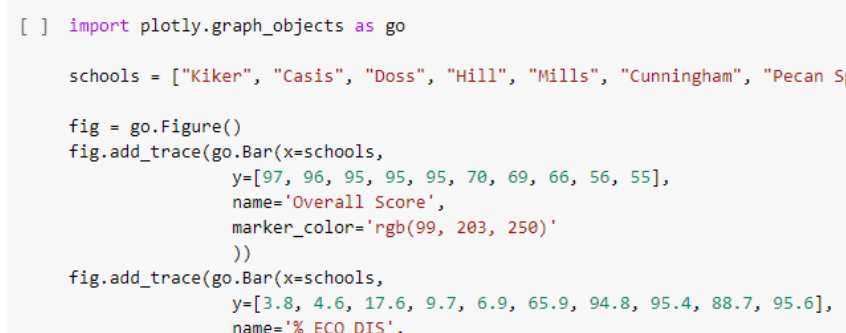
Course Description: Introduces principles and techniques for data visualization for creating meaningful displays of quantitative and qualitative data to facilitate decision-making. Emphasis is placed on the identification of patterns, trends and differences among data sets.
TOOLS: Excel, PowerBI, Tableau, Python (MatPlotLib, Seaborn, Plotly)
SKILLS: Graphic design principles - Color, Text, Interaction, Perception, Exploratory Data Analysis, data visualization techniques from charts to dashboards
As my final project for the Data Analysis and Knowledge Discovery course, I created a side-by-side comparison tool to explore the 2019 ratings of any two schools or districts in Texas.
Originally created using Excel using advanced look up functions and formulas, it has been transferred to Google sheets. Make a copy to interact and utilize it. My plan is to make an improved, web based version of this tool.
Course Description: Introduction to data analysis, data mining, text mining and knowledge discovery principles, concepts, theories and practices. Designed for the aspiring or practicing information professional and covers the basics of working with data from a hands-on and practical perspective.
TOOLS: Excel, RapidMiner
SKILLS: Spreadsheet Modeling Basics - Lookup, Index, Match Functions, Pivot Tables, Array Formulas, Charts and Dashboards Data Mining Basics - Data Prep, Correlation Methods, Association Rules, K-Means Clustering, Discriminant Analysis, k-nearest neighbors, Naive Bayes, Text Mining, Decision Trees, Neural Networks
After completing my first two Information Science courses along with a Crash Course in Data Science from John Hopkins University, I decided to take two data analytics related courses. Now, after completing these two courses–Data Analysis and Knowledge Discovery and Data Visualization and Communication I have decided to end my brief journey in the Information Science graduate program to pursue a Master of Science in Advanced Data Analytics. A new journey begins!
Completed the IBM Python for Data Science and AI course!
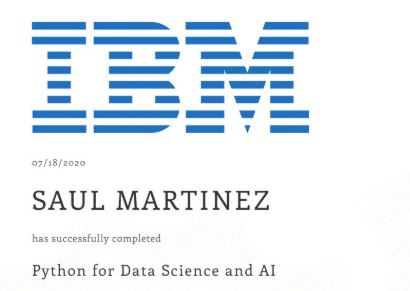
Explored and worked with: Python programming basics (syntax, data types, expressions, variables, string operations, data structures, conditions, loops, functions, objects, classes). Python libraries: Pandas and Numpy using Jupyter Notebooks. Accessed and extracted web-based data by working with REST APIs using requests and performing web scraping with BeautifulSoup.
This project analyzed 2022–2023 college degree completions across 16,000+ U.S. institutions to uncover the strongest demographic predictors of success.
This project analyzed Fall 2023 U.S. college enrollment data (115K records, 5,900+ institutions) to uncover demographic patterns and predict graduate enrollment.
Utilized Python and Plotly to explore and analyze the 2019 AustinISD TEA accountability ratings as my final project for the course Data Visualization and Communication. Additionally, a website houses the analysis report, the visualizations and the video with the presentation of the results.
This project transforms complex Texas Education Agency district performance data into an accessible, interactive web-based comparison tool. Users can easily compare multiple districts side-by-side, making informed decisions about educational institutions through clean data visualization and intuitive design.
| 🔗 View Live Demo | GitHub Repository |
This project transforms complex Texas Education Agency school performance data into an accessible, interactive web-based comparison tool. Users can easily compare multiple schools side-by-side, making informed decisions about educational institutions through clean data visualization and intuitive design.
| 🔗 View Live Demo | GitHub Repository |
This is a description of your talk, which is a markdown file that can be all markdown-ified like any other post. Yay markdown!
This is a description of your tutorial, note the different field in type. This is a markdown files that can be all markdown-ified like any other post. Yay markdown!
This is a description of your talk, which is a markdown files that can be all markdown-ified like any other post. Yay markdown!
This is a description of your conference proceedings talk, note the different field in type. You can put anything in this field.
Undergraduate course, University 1, Department, 2014
This is a description of a teaching experience. You can use markdown like any other post.
Workshop, University 1, Department, 2015
This is a description of a teaching experience. You can use markdown like any other post.